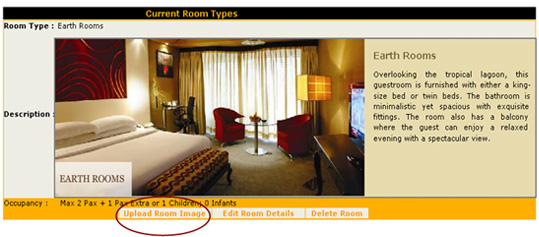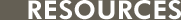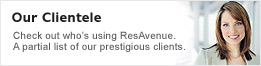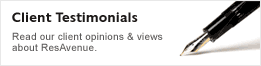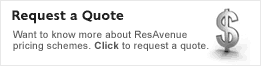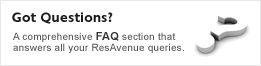January 10, 2009
“We all know that a picture speaks a thousand words, and a good picture will make visitors stop, look and take notice.’
Your hotel website is attractive and your booking engine is easy to use. You even have fancy descriptions of the different types of rooms on your booking engine page to push visitors to complete the booking process. But, there is still some amount of uncertainty in the minds of the customers that lead to loss of sales. You can plug in this sales leak by using images to show the visitor what your hotel has to offer.
For example: You can include a snapshot of each room type next to the description. This has two benefits, one, it eliminates any uncertainty the visitor may have about the rooms and two, based on the image, the visitor may decide to book a more expensive room. Here’s how…
Imagine….. A guest is making a reservation through your hotel’s booking engine. He enters the details required to make the reservation and comes to the ‘Select the type of room’ option. Here he sees multiple choices - Standard, Deluxe or Deluxe Suite. He first opts for the Deluxe Room, but then sees the ‘View Image’ option next to the type of rooms and descriptions. He clicks on the images, loves what he sees and changes his mind to a Deluxe Suite. This way you make a good profit for your hotel business.
Wondering how much you will need to invest to add an image feature to your booking engine?
Don’t be! You can add Room Images to your booking engine page free of cost using ResAvenue’s unique Room Image Feature. This feature gives you the option of uploading images of your hotel rooms in the booking engine right next to your room descriptions. By uploading attractive images of the rooms in your booking engine, through ResAvenue’s Room Image Feature, you will add an extra confidence in the minds of the guest and allow him to make a booking with utmost confidence.
For those who are thinking – ‘I already have good images on my website, then why do I need this?’ Well, you should know that nowadays customers are impatient and everyone likes things done fast. With the Room Image Feature, the customer can directly go to your booking engine and make a reservation, instead of checking out the images on your website first. It saves the customer a lot of time and effort as the booking process is made a lot easier.
To upload images in your ResAvenue booking engine, all you need to do is:
- Log on to the ResAvenue MARS account
- Select Room Configuration from the Configuration dropdown and click on ‘Go’
- You will be transferred to the Current Room Types page. This page will list the room types previously configured by you. If you are a first time user then this page will be empty.
- The first button here is ‘Upload Room Image’.
- Click on this button to add a room image to your room description.
- This will open a browser, which you can use to search for the room image on your PC.
- Then, select the image and click upload. This will upload your room image onto the system.
- Make sure that your room image is less than 100 kb and in Jiff or Jpeg format. This will ensure that your image opens quickly when your guest clicks on the ‘View Room Image’ link.
ResAvenue’s Room Image Feature will enhance your booking engine and act as a catalyst to your online business. Hence, don’t waste any more time and utilize this feature to the fullest!